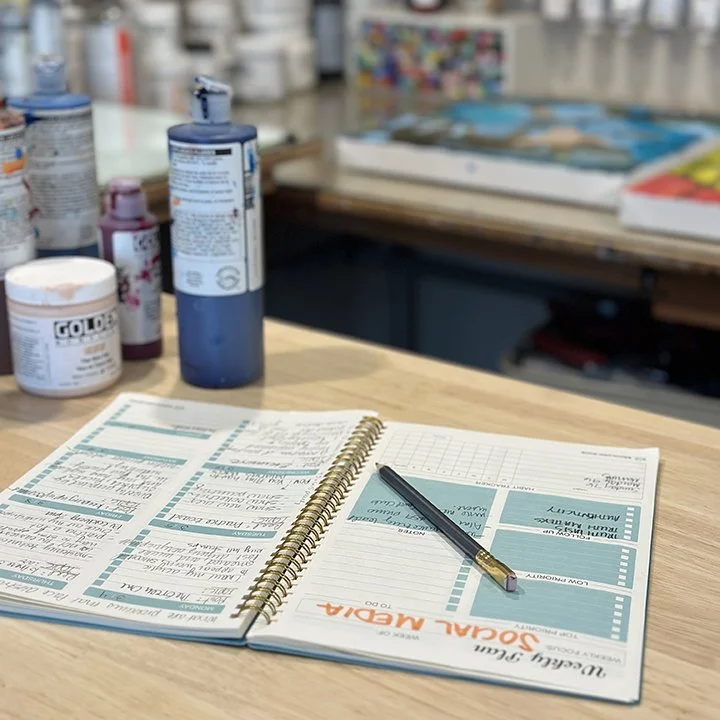Easy Filming Tips for Artists
I recently wrote a quick free video on my Instagram regarding a few easy ways that artists can get up and running with filming video content. In my experience (and what also seems like the norm throughout the platform), video content is shown to more people than photos on Instagram. As soon as I noticed this, I got over being hung up on my wrinkles and petite art space and started making videos to increase my reach.
The largest complaint I hear is that most people “…do not have time to make the videos”. I can help with that. The second most popular complaint I hear is, “I do not know what to film.” I can help with that too. Here’s how:
Plan Your Content
This is a GAME CHANGER for any small business (hey artists, that means YOU). I used to spend hours thinking about content the day before I would post the content. (How come every time you need to think of something, you can’t think of something?) It’s worse when you are trying to plan content. A year and a half ago, I started using a day planner to write down my content for the week.
The easiest way to consistently post social media content is to PLAN the content and film it one day a week or even better, once per month.
On each space in the planner, I write the image or video I am going to present and my ideas for the caption. This usually takes me less than 30 minutes. What is working for me is to film two short videos and write 3 static photo posts per week. I seldom post on weekends, and if I do post on Saturday or Sunday, I may post a small clip I already shot or a sneak peak into my weekend in my stories.
To prepare the content, I think about the videos specifically and I write down a shot list. I imagine 3 quick actions that I can think of to get the point of the video across to the viewer. Usually, I am sharing product knowledge, tips or quick glimpses into my process.
For example, if I decide I am doing to demo a new paint color on video, the shot list may include these three things: A clip of me holding the new paint and showing it to the camera. (The audience usually engages more when you show your face camera.) A second clip featuring a close up of my brush going in to pick up some of the paint. Finally, a short clip of the brush and paint hitting the canvas. For each of those clips, I am going to reposition my tripod so that the clips look interesting and like they came from multiple camera angles.
Once the three clips have been recorded, go into the camera roll on your film and edit the junk off the front and the end of the clip. We don’t need to see you turning the camera on or off or walking in and out of the frame in your masterpiece.
Writing the caption is easy now. I use the Notes app on my iPhone and I summarize what I have just shown in the video. Captions with “how to” or “did you know”, or “I can’t believe this…” are great hooks to start with. The viewers will only see the top line of your caption, so you need to make it interesting so that they click to read through it.
Your Apple Watch can be a camera remote for your iPhone, and a tripod makes everything so easy. Check out my Favorite Supply List for a link to a great tripod and a nice planner. (Both supplies are listed in the “Other” category.
When the caption and the clips are ready, you can make the full video using the Instagram native app and save it as a draft. I post at the same time every day, and your viewers will look forward to seeing you at regular times too.
These are short little clips to encourage people to follow and interact with your content. Once your reels are made, you can now also write the same information on your website and link back to the Instagram video. If you want to get fancy you can also cross post to YouTube. See how easy that was? I told you so.
Ideas for Videos For Artists
There are endless subjects for artists to film for content. Think of how many different processes you do while painting. For example, you unwrap a canvas, you warm up on the canvas, you work for hours on the canvas over several days, you move the canvas around- each of those things can easily generate a 10 second video clip.
Next think about the products you use. People LOVE art supplies. Line those babies up in some great natural light and video them. Tell us why you love them in the caption. Think about some things you have learned while using those supplies- now you have some tips you can share too!
Any question that you ask yourself can be turned into content. If you regularly film 10 second clips of yourself at work, you can slap the question onto the video and make more content. One thing I can guarantee: If you have a question, several other users have the same question. This is a great way to encourage engagement on your posts! Something else to note: If you have a question and you post it in a reel, certainly someone will come to answer it and before you know it, maybe many people will share their experiences on your posts. You got this.